DESTEK
İlgili Makaleler
Which Stats Can You Track?
What Are Milestones and When Are They Earned?
How to View Podcast-Specific Statistics?
How to View Episode-Specific Statistics?
To check statistics for a specific episode, follow these steps:
Navigate to the Podcast Detail Page
From your podcast list, click on the podcast that contains the episode you want to analyze.Go to the "Episodes" Tab
Find the episode you’re interested in and click to view its detail page.(Optional) Use Quick Search
You can also use the top bar's Quick Search to search for the episode by name and jump directly to its details.Open the "Overview" Tab
On the episode detail page, switch to the "Overview" tab to see relevant stats.Adjust the Time Range
By default, you'll see metrics from the last 7 days. Use the calendar icon in the top right to set a custom date range.View in Full Screen
Use the "View Full Screen" or "See All" buttons on stat cards for a deeper, focused look.
Son Güncelleme: 17.07.2025