SUPPORT
Related Articles
How to Update Podcast Info?
How to Select Podcast Categories?
How to Create an Episode?
How to Update Episode Info?
How to Upload an Episode Media File?
How to Upload a Cover Image for a Podcast or Episode?
How to Publish a Podcast or Episode?
How to Import a Podcast Using RSS Feed?
How to Claim Podcast Ownership?
How to Create a Podcast?
Creating your own podcast on Playary for Podcasters is super simple!
Creating a Podcast Manually
- Log in to your dashboard.
- Click on “Add Podcast Manually”.
- Fill in the required fields in the form:
- Title – required
- Tagline – required
- Description – required and must be at least 100 characters
- Website Link – optional
- Explicit Content – choose whether your content is explicit or not
- Once you’ve filled in the details, click "Save" to create your podcast.
🎉 That’s it! You’ll be redirected to your podcast’s detail page, where you can start adding content and customizing it.
Last Updated: 7/17/2025