SUPPORT
Related Articles
How to Create a Podcast?
How to Select Podcast Categories?
How to Create an Episode?
How to Update Episode Info?
How to Upload an Episode Media File?
How to Upload a Cover Image for a Podcast or Episode?
How to Publish a Podcast or Episode?
How to Import a Podcast Using RSS Feed?
How to Claim Podcast Ownership?
How to Update Podcast Info?
Once your podcast is created, you’ll be redirected to the podcast detail page. Here, you’ll land on the “Podcast Info” tab where you can edit and enrich all the details about your podcast.
What Can You Edit?
- Update the title, tagline, and description you entered during creation.
- Add tags to improve discoverability.
- Specify the languages your podcast is available in.
- Add or update publisher details.
- Define your copyright information.
Is It Ready to Publish?
At the top of the page, you’ll see an indicator showing whether your podcast is ready to be published. If something is missing, the system will clearly tell you what needs to be done.
Follow the instructions to complete all the requirements and publish your podcast when ready.
Last Updated: 7/17/2025