SUPPORT
Related Articles
How to Create a Podcast?
How to Update Podcast Info?
How to Select Podcast Categories?
How to Create an Episode?
How to Upload an Episode Media File?
How to Upload a Cover Image for a Podcast or Episode?
How to Publish a Podcast or Episode?
How to Import a Podcast Using RSS Feed?
How to Claim Podcast Ownership?
How to Update Episode Info?
After creating a new episode, you are automatically redirected to its episode info page. This is where you can manage the core information of your episode.
What Can You Do on This Page?
- Update the title, description, and release date
- Set the languages for the episode
- Add relevant tags
- Upload the associated MP3 file
These fields help enrich your content for listeners and allow you to correct or enhance any previous input.
Last Updated: 7/17/2025