SUPPORT
Related Articles
How to Create a Podcast?
How to Update Podcast Info?
How to Select Podcast Categories?
How to Create an Episode?
How to Update Episode Info?
How to Upload an Episode Media File?
How to Upload a Cover Image for a Podcast or Episode?
How to Publish a Podcast or Episode?
How to Import a Podcast Using RSS Feed?
How to Claim Podcast Ownership?
If a podcast already exists in the system and you are its rightful owner, you can claim ownership by going through a simple verification process.
🛠️ Steps
- Click on “Claim Podcast Ownership” from the dashboard.
- Follow the guided steps on the opened page:
1️⃣ Step: Search for the Podcast
- Search by the podcast name or publisher name.
- Select the correct podcast from the list.
2️⃣ Step: Email Verification
- The system will detect and display the podcast’s registered email address.
- If it’s yours, click "Send Verification Code".
- An 8-digit code will be sent to that email.
- Enter the code to complete verification.
✅ If the code is valid, the podcast will be assigned to your account and you can begin managing it.
Last Updated: 7/17/2025